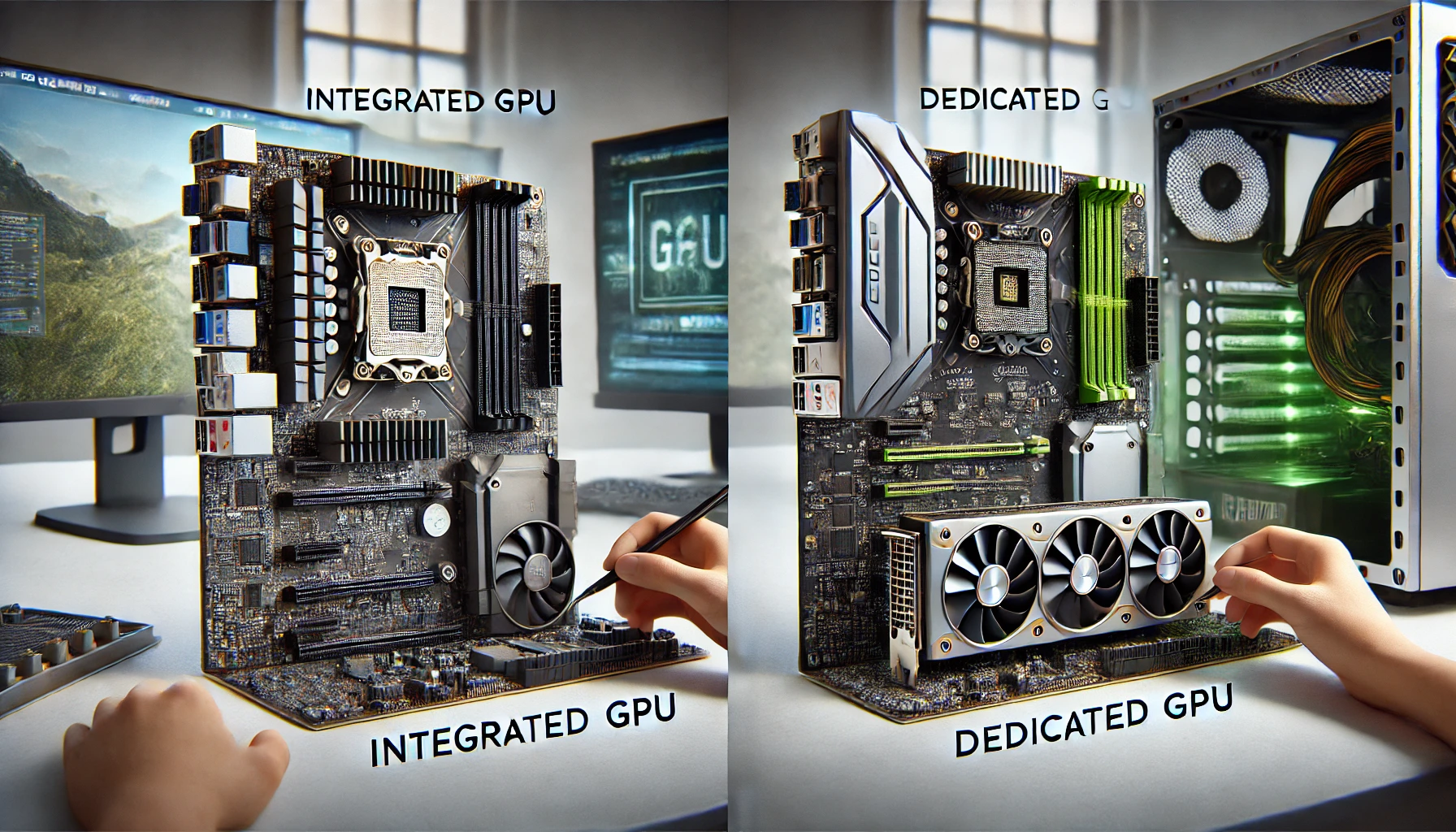When building or buying a computer, one of the most important performance factors is your GPU—the graphics processing unit. In 2025, GPUs are more powerful and varied than ever, but users are often unsure whether they need a dedicated (discrete) GPU or can rely on an integrated GPU.
In this article, you’ll learn the key differences between integrated and dedicated graphics, and how to choose the right option based on your goals, whether it’s gaming, design work, content creation, or everyday use.
What Is a GPU?
A GPU (Graphics Processing Unit) is responsible for rendering images, videos, and animations. It offloads graphical processing tasks from the CPU and is crucial for:
- Gaming
- 3D rendering
- Video editing
- CAD and design software
- Running high-resolution displays
There are two main types of GPUs in modern systems:
- Integrated GPU (iGPU) – built into the CPU
- Dedicated GPU (dGPU) – separate component installed on the motherboard
Let’s break down each one.
What Is an Integrated GPU?
An integrated GPU is a graphics processor that shares space and memory with the CPU. It’s built directly into the CPU die and uses the system’s RAM for video processing.
Examples of integrated GPUs in 2025:
- Intel Iris Xe / Arc Graphics – found in 12th–15th Gen Intel CPUs
- AMD Radeon Graphics (RDNA2/3) – built into Ryzen 7000/8000G APUs
- Apple M-Series integrated graphics – for Macs (non-gaming reference)
Advantages of Integrated GPUs:
- Lower cost – no need to buy a separate GPU
- Lower power consumption – ideal for laptops and office PCs
- Less heat – good for compact or fanless systems
- Simpler builds – fewer parts to install
Disadvantages:
- Lower performance – can’t handle modern AAA games at high settings
- Uses system RAM – reduces total memory available to your system
- Limited for creative professionals – not ideal for rendering, 3D, or video work
💡 Ideal for:
- Office work
- Media consumption (Netflix, YouTube, etc.)
- Web browsing and light multitasking
- Very light gaming (indie or retro games)
What Is a Dedicated GPU?
A dedicated GPU is a separate graphics card that has its own video memory (VRAM) and processing power. It connects to the motherboard via a PCIe slot and is used primarily in gaming PCs, workstations, and high-performance laptops.
Popular dedicated GPUs in 2025:
- NVIDIA GeForce RTX 4060 to 5090 series
- AMD Radeon RX 7600 to 8900 series
- Intel Arc Battlemage (newest entries in the GPU market)
Advantages of Dedicated GPUs:
- Massive performance boost – ideal for gaming, 3D work, simulations, AI tasks
- VRAM dedicated to graphics – doesn’t affect system RAM
- Better cooling and power management
- Multi-monitor and 4K/8K support
Disadvantages:
- More expensive – even entry-level dedicated GPUs cost $150+
- Consumes more power – may require PSU upgrades
- Takes up space in the case – can be large and heavy
- Generates more heat and noise
💡 Ideal for:
- Gamers
- Streamers
- Video editors and designers
- Anyone using GPU-accelerated apps like Blender, Adobe Premiere, or DaVinci Resolve
Side-by-Side Comparison
| Feature | Integrated GPU | Dedicated GPU |
|---|---|---|
| Cost | Included in CPU | $$$ (separate purchase) |
| Power Consumption | Low | High |
| Heat Output | Minimal | High (requires cooling) |
| VRAM | Shared with RAM | Dedicated VRAM (2–24GB+) |
| Gaming Performance | Basic to moderate | High to ultra |
| Creative Work | Limited | Excellent |
| Driver Support | Stable/basic | Frequent updates, advanced tools |
| Multi-Monitor Support | Limited (2 screens) | Advanced (3–6 screens, 4K/8K) |
Do You Really Need a Dedicated GPU?
That depends entirely on your use case:
✅ You likely do NOT need a dedicated GPU if:
- You use your PC for email, documents, and web browsing
- You watch videos or use streaming services
- You only do light photo editing or casual gaming
- You want a silent or energy-efficient PC
✅ You likely DO need a dedicated GPU if:
- You play modern 3D games (even at medium settings)
- You do 3D modeling, rendering, or video editing
- You stream and record gameplay
- You want multi-display or high-resolution setups
Gaming Examples (2025):
| Game | iGPU Performance | dGPU Performance |
|---|---|---|
| Valorant / CS2 | Playable on iGPU | Ultra 240+ FPS on dGPU |
| GTA V / Fortnite | Low 30–50 FPS | High/Ultra 100+ FPS |
| Cyberpunk 2077 | Unplayable or very low | Medium to Ultra with ray tracing |
| Starfield | Won’t run on iGPU | Smooth with RTX 4070+ |
💡 Even a mid-tier GPU like an RTX 4060 or RX 7600 is vastly superior to any integrated option.
Future-Proofing Considerations
- Integrated graphics have improved a lot, but still can’t match discrete GPUs
- If you’re building a budget PC now and plan to add a GPU later, go for an APU (e.g., Ryzen 8000G series)
- For serious gaming or creative work, invest in a mid-range dedicated GPU upfront
Final Thoughts
In 2025, both integrated and dedicated GPUs have their place. Integrated graphics are more powerful than ever and perfect for casual users or entry-level systems. But if you’re into gaming, streaming, or any demanding creative work, a dedicated GPU is absolutely worth the investment.
Always consider your goals and future plans when choosing between iGPU and dGPU. You don’t need the most expensive graphics card—but having the right one for your needs makes all the difference.